


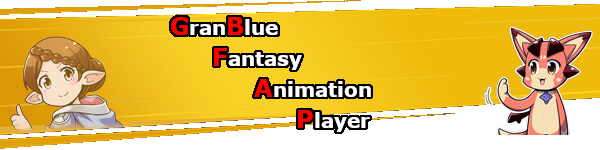
This page allows the playback of animations featuring characters, outfits, summons, weapons, and main characters from the mobile game Granblue Fantasy.
This project is derived from the animation player found within the Chinese Wiki, itself based on the preview of the Gacha page.
Please acknowledge that assets could potentially become inaccessible or undergo modifications at the discretion of Cygames.
Because of the existence of Cross-origin resource sharing policies and because no assets are hosted here, javascript and sprite sheet files used for the animations must be fetched via a proxy.
This proxy can take a few minutes to wake up, if it hasn't be used recently.
In doubt, refresh the page if it's still loading after a minute or two.
It's also limited in terms of bandwidth, so please use this page with parsimony.
You can either contact me, open an issue in the GitHub repository or you can also use the GBFAL form.
Try to explain clearly what the problem is and provide screenshots, plus the ID of the element, if possible.
In some cases, characters might reuse animations from another.
As such, when an animation is missing, some guesswork is involved, which might lead to disparity between the game and what you see on this page.
Default animations are also used in some cases when no animations at all exist, like for Sakura's auto attack for example.
For skill animations, as they can be difficult to automatically associates with their owner, it's not guaranted they will be available.
Modern summon animations are separated in two parts, Attack and Damage.
The skip animation seems to just play the Damage one.
While using this webpage, you might come across the following icons:
 indicates that this enemy has Raid Entry animations (named Appear).
indicates that this enemy has Raid Entry animations (named Appear).
Updates to this page require manual interventions.
As such, you can expect them to occur between 15:00 and 08:00 JST, when I'm available.
The following controls are available under the player:
The download button saves the whole canvas, including what's "off-screen". This is the same result as when doing Right Click > Save as.
The MediaRecorder API, used to generate those files, has some weird quirks.
Because they're lacking some crucial metadatas, some websites just refuse the file. It should be fixed starting from Chrome 138.
The transparent background might also not work by default in some video players.
Until then, or for other usages, you might need to re-encode them.
Using FFmpeg, you can use the following command:
ffmpeg -c:v libvpx -i input.webm -c:v libvpx -vf premultiply=inplace=1 -auto-alt-ref 0 -b:v 50M output.webm
Adjust it as you see fit.
Note that, on non-Chrome Browsers, the exported WebM might not have transparency.
Due to implementation reasons, the feature only record the looping part of animations.
Some are designed to run indefinitely, such as Idle or Home Page animations.
The record feature needs a stopping point and, as such, has to stop when the animation tells it to.
For those weapon series, and similar other series, use the first version of the weapon (usually the Fire one) to view the full animations.
Concerning unreleased assets, there are instances where Cygames inadvertently makes assets from upcoming content accessible to the general public.
In such occurrences, to prevent any potential complications, you can expect me to promptly delist related elements, if it's apparent that they were intended to remain concealed and if Cygames hasn't already addressed the situation.
The project is open source, under the MIT License.
In the advent that I quit or disappear, you can do whatever you want, within the license scopes, with this project.
Alternatively, you can check the README file on how to setup your own local version, if you have the knowledge to do so.
You can leave a star on the GitHub repository.
No need to advertise this page, bandwidth isn't unlimited.