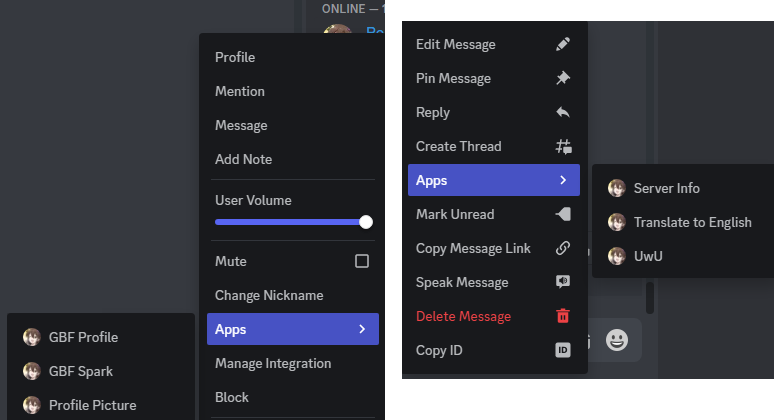-
DreadBarrage Slash Command /db time
Description : Post the Dread Barrage schedule
-
DreadBarrage Slash Command /db token
Description : Convert Dread Barrage token values
Parameters :
value (String) : Value to convert (support T, B, M and K)
-
DreadBarrage Slash Command /db box
Description : Convert Dread Barrage box values
Parameters :
box (Integer) : Number of box to clear
(Optional) box_done (Integer) : Your current box progress, default 0 (Will be ignored if equal or higher than target)
(Optional) with_token (String) : Your current token amount (support T, B, M and K)
-
Games Slash Command /roll single
Description : Simulate a single draw
Parameters :
(Optional) legfest (Integer) : 0 to force 3%, 1 to force 6%, leave blank for default
(Optional) banner (Integer) : 1~2 for classics, 3 for collab
-
Games Slash Command /roll ten
Description : Simulate ten draws
Parameters :
(Optional) legfest (Integer) : 0 to force 3%, 1 to force 6%, leave blank for default
(Optional) banner (Integer) : 1~2 for classics, 3 for collab
-
Games Slash Command /roll scam
Description : Simulate ten draws and the Scam Gacha
Parameters :
(Optional) legfest (Integer) : 0 to force 3%, 1 to force 6%, leave blank for default
(Optional) scam_index (Integer) : Which Scam gacha to use (Default: 1 for the first one)
-
Games Slash Command /roll spark
Description : Simulate a spark
Parameters :
(Optional) legfest (Integer) : 0 to force 3%, 1 to force 6%, leave blank for default
(Optional) banner (Integer) : 1~2 for classics, 3 for collab
-
Games Slash Command /roll count
Description : Simulate a specific amount of draw
Parameters :
num (Integer) : Number of rolls (2 ~ 600)
(Optional) legfest (Integer) : 0 to force 3%, 1 to force 6%, leave blank for default
(Optional) banner (Integer) : 1~2 for classics, 3 for collab
-
Games Slash Command /roll gachapin
Description : Simulate a Gachapin Frenzy
Parameters :
(Optional) legfest (Integer) : 0 to force 3%, 1 to force 6%, leave blank for default
(Optional) banner (Integer) : 1~2 for classics, 3 for collab
-
Games Slash Command /roll mukku
Description : Simulate a Mukku Frenzy
Parameters :
(Optional) banner (Integer) : 1~2 for classics, 3 for collab
-
Games Slash Command /roll supermukku
Description : Simulate a Super Mukku Frenzy
Parameters :
(Optional) banner (Integer) : 1~2 for classics, 3 for collab
-
Games Slash Command /roll memeroll
Description : Simulate rolls until a SSR
Parameters :
(Optional) legfest (Integer) : 0 to force 3%, 1 to force 6%, leave blank for default
(Optional) rateup (String) : Input anything to roll until a rate up SSR
(Optional) banner (Integer) : 1~2 for classics, 3 for collab
-
Games Slash Command /roll roulette
Description : Imitate the GBF roulette
Parameters :
(Optional) legfest (Integer) : 0 to force 3%, 1 to force 6%, leave blank for default
(Optional) banner (Integer) : 1~2 for classics, 3 for collab
(Optional) realist (Integer) : 1 to set Realist Mode (if allowed by owner)
-
Games Slash Command /game scratch
Description : Imitate the GBF scratch game from Anniversary 2020
-
Games Slash Command /game chestrush
Description : Imitate the GBF treasure game from Summer 2020
-
Games Slash Command /game fortune
Description : Imitate the GBF summer fortune game from Summer 2021
Parameters :
(Optional) usercards (String) : List your cards here
-
Games Slash Command /game deal
Description : Deal a random poker hand
-
Games Slash Command /game poker
Description : Play a poker mini-game with other people (2 to 8 players)
Parameters :
(Optional) max_round (Integer) : Number of rounds to play
-
Games Slash Command /game blackjack
Description : Play a blackjack mini-game with other people (1 to 8 players)
-
Games Slash Command /game tictactoe
Description : Play a game of Tic Tac Toe (2 players Only)
-
Games Slash Command /game connectfour
Description : Play a game of Connect Four (2 players Only)
-
Games Slash Command /game battleship
Description : Play a game of Battle Ship (2 players Only)
-
Games Slash Command /game rockpaperscissor
Description : Play a Rock Paper Scissor mini-game with other people (2 players Only)
Parameters :
(Optional) bestof (Integer) : How many rounds to win
-
Games Slash Command /random dice
Description : Roll some dies
Parameters :
dice_string (String) : Format is NdN. Minimum is 1d4, Maximum is 10d100
-
Games Slash Command /random coin
Description : Flip a coin
-
Games Slash Command /random quota
Description : Give you your GW quota for the day
-
Games Slash Command /random character
Description : Generate a random GBF character
-
Games Slash Command /random xil
Description : Generate a random element for Xil (Private Joke)
-
Games Slash Command /ask choice
Description : Ask me to pick a choice
Parameters :
choices (String) : Format is Choice 1;Choice 2;...;Choice N
-
Games Slash Command /ask question
Description : Ask me a question
Parameters :
question (String) : -
-
Games Slash Command /ask when
Description : Ask me when will something happen
Parameters :
question (String) : -
-
Games Slash Command /ask element
Description : Ask for a random gbf element
Parameters :
question (String) : -
-
Games Message Command UwU
-
General Slash Command /bug_report
Description : Send a bug report or feedback to the developer
-
General Slash Command /help
Description : Get the bot help or search global commands.
-
General Slash Command /rosetta status
Description : Post the bot status
-
General Slash Command /rosetta changelog
Description : Post the bot changelog
-
General Slash Command /rosetta pinboard
Description : Post the bot pinboard settings for this server
-
General Slash Command /rosetta github
Description : Post the bot public github
-
General Slash Command /utility calc
Description : Process a mathematical expression. Support variables (Example: cos(a + b) / c, a = 1, b=2,c = 3).
Parameters :
expression (String) : Mathematical Expression
-
General Slash Command /utility jst
Description : Post the current time, JST timezone
-
General Slash Command /utility rollchance
Description : Calculate your chance of rolling the rate up for a given amount of rolls.
Parameters :
(Optional) count (String) : Amount of rolls. Leave empty to use your set spark count
(Optional) banner (Integer) : 1~2 for classics, 3 for collab
-
General Slash Command /utility dropchance
Description : Calculate your chance of dropping an item.
Parameters :
chance (String) : Drop rate of the item (Format: Either XX% or 0.X)
(Optional) tries (Integer) : Amount of tries, default is 1
-
General Slash Command /utility fortunechance
Description : Calculate your chance at the GBF summer fortune game from Summer 2021
Parameters :
cards (String) : Your list of cards, separated by spaces
-
General Slash Command /utility yen
Description : Retrieve the current yen conversion rate
-
General Slash Command /utility translate
Description : Translate a text to english
-
General Message Command Translate to English
-
GranblueFantasy Slash Command /gbf wiki
Description : Search the GBF wiki
Parameters :
terms (String) : Search expression
-
GranblueFantasy Slash Command /gbf info
Description : Post various Granblue Fantasy informations
-
GranblueFantasy Slash Command /gbf maintenance
Description : Post GBF maintenance status
-
GranblueFantasy Slash Command /gbf stream
Description : Post the stream text
-
GranblueFantasy Slash Command /gbf schedule
Description : Post the GBF schedule
-
GranblueFantasy Slash Command /gbf gacha
Description : Post the current gacha informations
-
GranblueFantasy Slash Command /gbf profile unset
Description : Unlink your GBF id
-
GranblueFantasy Slash Command /gbf profile set
Description : Link your GBF id to your Discord ID
Parameters :
profile_id (Integer) : A valid GBF Profile ID. Usurpation will result in ban.
-
GranblueFantasy Slash Command /gbf profile see
Description : Retrieve a GBF profile
Parameters :
(Optional) target (String) : Either a valid GBF ID, discord ID or mention
-
GranblueFantasy User Command GBF Profile
-
GranblueFantasy Slash Command /gbf utility spreadsheet
Description : Post a link to my SpreadSheet Folder
-
GranblueFantasy Slash Command /gbf utility xp
Description : Character experience calculator
Parameters :
(Optional) start_level (Integer) : Starting Point of the calcul
(Optional) end_level (Integer) : Final Point of the calcul
-
GranblueFantasy Slash Command /gbf utility kirinanima
Description : Calcul how many Omega animas of Kirin or Huanglong you own
Parameters :
(Optional) talisman (Integer) : Talisman count
(Optional) ream (Integer) : Ream count
(Optional) silver_anima (Integer) : Silver Anima count
(Optional) omega_anima (Integer) : Omega Anima count
-
GranblueFantasy Slash Command /gbf check doom
Description : Give the time elapsed of various GBF related releases
-
GranblueFantasy Slash Command /gbf check coop
Description : Retrieve the current coop daily missions
-
GranblueFantasy Slash Command /gbf check koregra
Description : Post the time to the next monthly dev post
-
GranblueFantasy Slash Command /gbf check news
Description : Post the latest news posts
-
GranblueFantasy Slash Command /gbf check granblues
Description : Post a Granblues Episode
Parameters :
(Optional) episode (Integer) : A Grand Blues! episode number
-
GranblueFantasy Slash Command /gbf campaign crystal
Description : Granblue Summer Festival - Crystal Countdown 2023
-
GranblueFantasy Slash Command /gbf campaign element
Description : Granblue Summer Festival - Skyfarer Assemble 2024/2025
-
GranblueFantasy Slash Command /guide defense
Description : Post some known defense values
-
GuildWar Slash Command /gw time
Description : Post the GW schedule
-
GuildWar Slash Command /gw ranking
Description : Retrieve the current GW ranking
-
GuildWar Slash Command /gw estimation
Description : Estimatation of the GW ranking cutoffs
-
GuildWar Slash Command /gw crew
Description : Get a crew profile
Parameters :
crew_id (String) : Crew ID
(Optional) mode (Integer) : Mode (0=Auto, 1=Rank, 2=Honor)
-
GuildWar Slash Command /gw lead
Description : Search two crew current scores and compare them
Parameters :
id_crew_1 (String) : First crew ID
id_crew_2 (String) : Second crew ID
-
GuildWar Slash Command /gw utility box
Description : Convert Guild War box values
Parameters :
box (Integer) : Number of box to clear
(Optional) box_done (Integer) : Your current box progress, default 0 (Will be ignored if equal or higher than target)
(Optional) with_token (String) : Your current token amount (support T, B, M and K)
-
GuildWar Slash Command /gw utility token
Description : Convert Guild War token values
Parameters :
token_target (String) : Number of tokens you want (support T, B, M and K)
(Optional) final_rally (Integer) : 1 to include final rally (default), 0 to disable
-
GuildWar Slash Command /gw utility meat
Description : Convert Guild War meat or clump values
Parameters :
value (String) : Value to convert (support T, B, M and K)
-
GuildWar Slash Command /gw utility honor
Description : Convert Guild War honor values
Parameters :
value (String) : Value to convert (support T, B, M and K)
-
GuildWar Slash Command /gw utility honorplanning
Description : Calculate how many NM100 to 250 you need for your targeted honor
Parameters :
target (String) : Number of honors (support T, B, M and K)
-
GuildWar Slash Command /gw utility speed
Description : Compare multiple GW Nightmare fights based on your speed
Parameters :
(Optional) wastedtime (Integer) : Wasted time between fights, in second
-
GuildWar Slash Command /gw utility speedcomparison
Description : Compare a fight clear time with others
Parameters :
fight (String) : Guild War fight
cleartime (String) : In seconds or MM:SS notation
(Optional) wastedtime (Integer) : Wasted time between fights, in second
-
GuildWar Slash Command /gw nm hp90_95
Description : Give a fight equivalent of NM95 and NM90
-
GuildWar Slash Command /gw nm hp100
Description : Give a fight equivalent of NM100
-
GuildWar Slash Command /gw find crew
Description : Search a crew or player GW score in the bot data
Parameters :
terms (String) : What to search for
(Optional) search_type (Integer) : 0 = name (default). 1 = exact name. 2 = ID. 3 = ranking.
(Optional) mode_past (Integer) : 1 to search the previous GW. 0 for the current/last (default).
-
GuildWar Slash Command /gw find player
Description : Search a crew or player GW score in the bot data
Parameters :
terms (String) : What to search for
(Optional) search_type (Integer) : 0 = name (default). 1 = exact name. 2 = ID. 3 = ranking.
(Optional) mode_past (Integer) : 1 to search the previous GW. 0 for the current/last (default).
-
GuildWar Slash Command /gbfg leechlist
Description : Post a link to /gbfg/ leechlist collection and GW data
-
GuildWar Slash Command /gbfg recruit
Description : Post all recruiting /gbfg/ crews
-
GuildWar Slash Command /gbfg players
Description : Post the /gbfg/ Top 30 (players or captains) per contribution
-
GuildWar Slash Command /gbfg ranking
Description : Sort and post all /gbfg/ crew per contribution or speed
-
GuildWar Slash Command /gw rosetta
Description : Post the Top 30 Players registered in Rosetta per contribution
-
Moderation User Command Profile Picture
-
Moderation Slash Command /mod ban spark
Description : Ban an user from the spark ranking (Mod Only)
Parameters :
member (User) : -
-
Moderation Slash Command /mod cleanup toggle
Description : Toggle the auto-cleanup on this server (Mod Only)
-
Moderation Slash Command /mod cleanup channel
Description : Toggle the auto-cleanup exclusion of this channel (Mod Only)
-
Moderation Slash Command /mod cleanup reset
Description : Reset the auto-cleanup settings (Mod Only)
-
Moderation Slash Command /mod cleanup see
Description : See all channels where no clean up is performed (Mod Only)
-
Moderation Slash Command /mod announcement channel
Description : Enable/Disable game announcements in the specified channel (Mod Only)
-
Moderation Slash Command /mod announcement publish
Description : Toggle auto publishing for Announcement channels (Mod Only)
-
Moderation Slash Command /mod announcement see
Description : Display the announcement settings (Mod Only)
-
Moderation Slash Command /mod pinboard toggle
Description : Toggle the pinboard on your server (Mod Only)
-
Moderation Slash Command /mod pinboard track
Description : Toggle pinboard tracking for the current text or forum channel (Mod Only)
-
Moderation Slash Command /mod pinboard output
Description : Set the current channel as the output channel (Mod Only)
-
Moderation Slash Command /mod pinboard settings
Description : See or Change pinboard settings for this server (Mod Only)
Parameters :
(Optional) emoji (String) : The emoji used as a pin trigger
(Optional) threshold (Integer) : Number of reactions needed to trigger the pin
(Optional) mod_bypass (Integer) : If 1, a moderator can force the pin with a single reaction
-
Moderation Slash Command /mod pinboard reset
Description : Reset the tracked channel list of this server pinboard settings (Mod Only)
-
Moderation Message Command Server Info
-
Moderation Slash Command /mod server info
Description : Get informations on the current guild (Mod Only)
-
Reminder Slash Command /remind add
Description : Remind you of something at the specified time (±30 seconds precision)
Parameters :
duration (String) : Format: XdXhXmXs
msg (String) : Content of the reminder
-
Reminder Slash Command /remind event
Description : Remind you of something at the specified time (±30 seconds precision)
Parameters :
msg (String) : Content of the reminder
day (Integer) : UTC Timezone
month (Integer) : UTC Timezone
year (Integer) : UTC Timezone
hour (Integer) : UTC Timezone
minute (Integer) : UTC Timezone
-
Reminder Slash Command /remind birthday
Description : Remind you of something at the next specified date (±30 seconds precision)
Parameters :
msg (String) : Content of the reminder
day (Integer) : UTC Timezone
month (Integer) : UTC Timezone
-
Reminder Slash Command /remind list
Description : Post your current list of reminders
-
Reminder Slash Command /remind remove
Description : Delete one of your reminders
Parameters :
rid (Integer) : Number of the reminder to delete
-
Roles Slash Command /role iam
Description : Add a role to yourself. Role must be on the server role list.
Parameters :
role_name (String) : The self-assignable role you want to get
-
Roles Slash Command /role iamnot
Description : Remove a role from yourself. Role must be on the server role list.
Parameters :
role_name (String) : The self-assignable role you want to remove
-
Roles Slash Command /role list
Description : List the self-assignable roles available in this server
-
Roles Slash Command /role add
Description : Add a role to the list of self-assignable roles (Mod Only)
Parameters :
role_name (String) : The self-assignable role you want to add to the list
-
Roles Slash Command /role remove
Description : Remove a role from the list of self-assignable roles (Mod Only)
Parameters :
role_name (String) : The self-assignable role you want to remove from the list
-
Sparking Slash Command /spark set
Description : Set your roll count
-
Sparking Slash Command /spark see
Description : Post your (or the target) roll count
Parameters :
(Optional) member (User) : -
-
Sparking Slash Command /spark zero
Description : Post a spark estimation based on today date
Parameters :
(Optional) day_difference (Integer) : Add a number of days to today date
-
Sparking Slash Command /spark nickname
Description : Update your nickname with your number of rolls
-
Sparking Slash Command /spark ranking
Description : Show the ranking of everyone saving for a spark in the server
-
Sparking User Command GBF Spark
-
YouCrew Slash Command /you buff
Description : Check when is the next GW buff ((You) Server Only)
-
YouCrew Slash Command /you lead
Description : Show the current match of (You) ((You) Server Only)
Parameters :
(Optional) opponent (String) : Opponent ID to set it (Mod Only)
-
YouCrew Slash Command /you honor
Description : Retrieve (You) members's honor ((You) Server Only)